This is just a quick peek at a level editor for a mobile game I’m working on. It’s currently codenamed “Quad”.
This is just a quick peek at a level editor for a mobile game I’m working on. It’s currently codenamed “Quad”.
This is just a quick demo of a concept I’m working on for a mobile game. I’m going to give it a working title of “Blip”. This demo shows touch controls that work much like the old Lunar Lander game where you fire thrusters to move your “craft”. In this case, touch left or right to move laterally. Touch both left and right to thrust up. The dropped frames are a result of the screen capture. The game itself is super smooth. More coming soon.
As promised, I’m back to announce that my cartoon, Facebook Parents, is done and ready to view on Newgrounds. We shall see how it fares in the end, but the initial reaction is about average. I wasn’t expecting this to become the next End of the World or anything so that’s fine by me. I just wanted to do something fun and simple. Something to take my mind off business and programming, the daily grind… yadda x 3.
It feels good to have started something and have a finished piece of work to show for it (I have far too many incomplete prototypes rotting in my digital graveyard). Even better still, it feels good to be writing about something that I made, for a change. However successful the product may be, I think I’ve forgotten how nice it feels to make something of your own. It’s harder to face the critics than to be one, but I think that’s part of what makes creation so rewarding.
It was recently pointed out to me that my personal presence on my own site is quite lacking. No photo. No bio. No background and most sadly… not much of my own stuff. I need to work on that and starting, finishing and sharing this was a step in that direction.
I’m happy with what I was able to bang out in just a few days work, but more importantly I’m glad to have been reminded of how much fun it is to make stuff and hope I can ride that feeling into getting more of my own work out there. [Or at least get into the habit of sharing more of the stuff I DO finish]
Next project.
Back before my hobby (Flash games and cartoons) became a career, I used to make stuff for fun. In the past 6 months I’ve been pushing myself really hard to get back to building things I enjoy making and sharing. I have a few games in various stages of completion, but those are subjects for forthcoming articles.
In the mean time I came up with an idea for a cartoon and decided to run with it. I thought it would be a good idea to forget about programming and deadlines and cross-platform compatibility for a few days. Reboot. Recharge. Rediscover roots. Alliterate.
The upcoming short, tentatively entitled “Facebook Parents”, will be out in a few days. Here’s a teaser image, complete with a keg-stand nod to its Uncle Cellmate (see below).
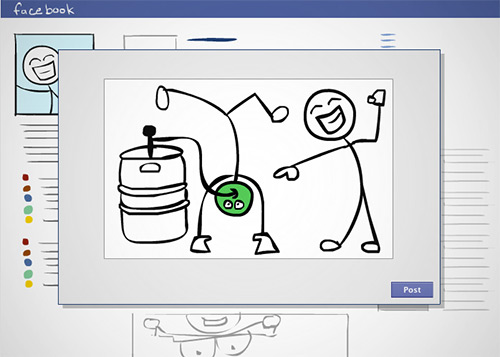
Making short funny cartoons was a passion of mine from what seems like an entirely different lifetime at this point. The last cartoon I made for fun was entitled “The Cellmate” and was released January 9th, 2006 on Newgrounds.
That’s 6 years, 3 months and 11 days ago today.
There’s no significance to that anniversary other than it sounding like a long time. As a matter of fact it IS a long time. Far too long. Anyway, in the interest of looking back and forward, why don’t you check out The Cellmate while you wait for the next one?
I’ll be back in a few days when the new one is ready…
 Sometimes when you’re chasing down a bug, the quick and dirty ‘caveman debugging’ approach is easier than using an actual debugger with breakpoints and ‘all that happiness’ (as my father says). The trace() function is great for this, but if want to view flash traces in a web-browser you have to deal with the debug player and Flash-tracer setup. And if you want to get input from someone who doesn’t have those tools you’re out of luck.
Sometimes when you’re chasing down a bug, the quick and dirty ‘caveman debugging’ approach is easier than using an actual debugger with breakpoints and ‘all that happiness’ (as my father says). The trace() function is great for this, but if want to view flash traces in a web-browser you have to deal with the debug player and Flash-tracer setup. And if you want to get input from someone who doesn’t have those tools you’re out of luck.
The other day I found myself in the above situation and so I wrote up a very lightweight and VERY basic class called DebugWindow. It recreates the trace() functionality within your swf, by adding a “debug window” to the display list. To use it, just call its output() method instead of using trace()
As you can see from the demo, you can use SHIFT + SPACE to hide/show the debug window. CTRL + UP/DOWN allows you to scroll to view older text. There are a few other helper functions that allow you to clear the window entirely or clear then output in one call. You can also set window size, text, background and border colors in the constructor. It’s all commented in the class.
If you’re not done with your project and still wish to use the debug window but don’t want users seeing it, set the enabled property to false. This will remove all event listeners, hide the window and block any output calls. It’s still recommended you remove all debug code from your project when finalized.
I considered adding features like a scroll bar, line numbers and some other stuff but at the end of the day this is just meant to be a light and dirty way to get some data out of your swf no matter where it’s running, test mode, browser, iPad… whatever.
Here’s the AS3 DebugWindow Class
Oh and in case you’re wondering, I grabbed the bacon facts and Nintendo facts from these two sites… much more interesting than using Math.random()*5000 :P
Copyright © 2025 Bacon and Games
Theme by Anders Noren — Up ↑