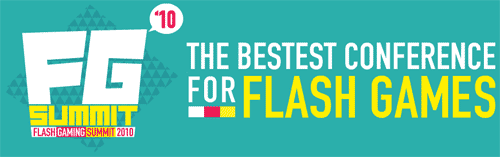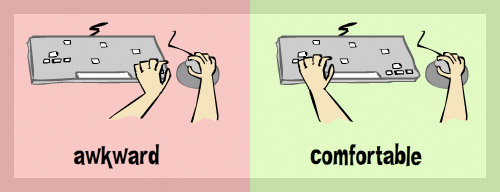Unless you’re making a game like Obey, you don’t want your game to be difficult because it’s confusing. You’ve probably got masterful level design, ingenious AI and all sorts of other neat stuff to throw at the hero. These are the things you’ll use to challenge your audience. People new to your game will be learning and trying to master your control scheme, memorizing the rules of the world you’ve created and are likely trying to keep track of as well as predict what your levels have in store for them. They’ve got enough going on, the rest of your game’s stuff should be as simple and intuitive as possible.
A great opportunity for this is in the imagery you choose for your game, particularly when it comes to collectibles, powerups, obstacles and enemies. The last thing you need is for your gamers to be pausing to recall if the balloon was good or bad. Or worse still, having them pick up the sexy ball of energy that looks like it will transform them into a god only to find themselves a bloody stain on the ground where they once stood. It’s one thing for a gamer to die at the hands of a well designed level. It’s an entirely different thing for them to die just because they couldn’t remember which things were helpful and which were dangerous.
An easy way to illustrate this point is to take a look at 2 common types of game objects: powerups and obstacles. In the most general terms, powerups have a positive effect on the hero and should be collected, obstacles have a negative effect and should be avoided. These are objects taken from 2 different games. See if you can tell the powerups from the obstacles.
How many did you get right? If you got them all I guess you can stop reading, but I suspect you didn’t.
How do you solve this problem? There are a couple of approaches. The most basic approach is to use objects in your game that are consistent with our model of reality. Hearts, stars, rainbows (hungry for Lucky Charms yet?), coins, gems, shoes, food and generally sparkly or glowing items look friendly and make for good powerups. Spikes, fire, rabid animals, lava and ticking bombs all scream “stay away”. Certainly you can be creative with your art, but if you ground your game imagery in a bit of reality you will save your gamers from the burden of memorizing a new set of associations. They’re free to immerse themselves in your game because the “ooh I want that” and “yikes I better avoid that” moments in your game become reactions rather than decisions. And really, the fun and challenge usually isn’t in remembering what to avoid or collect, it’s in skillfully navigating to or around those objects.
If I asked you to remember these 5 names, Zack, Jennifer, Oscar, Jamie and Clark and then 2 months later asked you what the names were, you would probably have no idea. However if I asked you to remember Bart, Maggie, Marge, Lisa and Homer you would probably remember because I’ve connected the list to an existing mental model. Get it?
“But Sean, what if I want to create a game about far off worlds that have nothing to do with our reality?” No big deal, I’m not an unreasonable man. Besides designing your imaginary powerups and obstacles using elements of real-world imagery (space mines with spikes or energy pills with a soothing sparkle-glow) you can use subtle color schemes to group objects into similar types. For instance greens and blues are typically friendly colors while reds and purples are considered more “angry”. By using these colors (or whatever scheme you choose, so long as you’re consistent) your users will quickly learn that all red objects are bad and the green ones are good. Consider this new scheme for the objects from before:
 Granted these aren’t the nicest looking objects and in some cases changing the color just isn’t an option (such as the ice ball that’s now red an no longer looks like ice). It’s not my execution of this technique that’s important it’s the power of the approach. The above is just a cursory attempt at illustrating how color can suggest a theme that your users will pick up on. Certainly when you’re designing your objects you can inject color themes into them in a much more subtle and stylized manor. The Gears of War team used soft blue highlights to mark all the good guys, teammates who otherwise bore a striking resemblance to the goons you were frantically trying to blast. Mirror’s Edge, a game of agility and timing marked all the interactive walls, railings and other points of interest with bright colors that stood out against the game’s bland, meaningless background. EA recognized that the game wasn’t about hunting for the points of interest, it was about timing your interactions with them.
Granted these aren’t the nicest looking objects and in some cases changing the color just isn’t an option (such as the ice ball that’s now red an no longer looks like ice). It’s not my execution of this technique that’s important it’s the power of the approach. The above is just a cursory attempt at illustrating how color can suggest a theme that your users will pick up on. Certainly when you’re designing your objects you can inject color themes into them in a much more subtle and stylized manor. The Gears of War team used soft blue highlights to mark all the good guys, teammates who otherwise bore a striking resemblance to the goons you were frantically trying to blast. Mirror’s Edge, a game of agility and timing marked all the interactive walls, railings and other points of interest with bright colors that stood out against the game’s bland, meaningless background. EA recognized that the game wasn’t about hunting for the points of interest, it was about timing your interactions with them.
I don’t mean to suggest that game designers should dumb their games down or that we need to agree on green powerups across the board. Variety is good and inventiveness breeds new and exciting games. As game designers we strive to challenge our audience, but we want those challenges to come from the sum of its parts rather than the ambiguity of any individual ingredient. Whether you choose to piggyback on existing mental models or opt for using subtle color cues, it’s important to develop a visual vocabulary that will help gamers remember the rules of the world you’ve created. When walking down the street, we don’t have to stop and choose not to step in front of an approaching bus. We don’t even really acknowledge that choice. It just happens while we stay focused on the conversation we’re having and the nice weather we’re enjoying on our walk. If you can create the same level of obviousness in your game; “that fire is bad” or “that heart is good”, than your gamers are free to spend more time thinking about how they want to move through your game (the challenge) and less or no time thinking about what the objects in your game represent (the frustration).
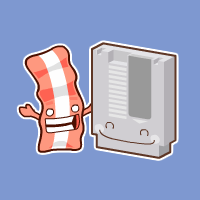
 If you didn’t have a chance to watch the live streams yesterday, all the presentations have been archived and are now available for you to watch at your leisure. Mochi posted a list
If you didn’t have a chance to watch the live streams yesterday, all the presentations have been archived and are now available for you to watch at your leisure. Mochi posted a list