One of the articles I’ve got queued up to write is “The Physics of Mario”, which will be a look at the the way Mario moves, because there’s something about it that’s really unique and charming. He can perform a shallow jump, run into a long high jump and then parlay that momentum into a duck-slide to avoid an enemy. He can change direction in mid air or bounce nimbly from enemy to enemy without ever touching the ground. Mario’s variety of abilities truly makes you feel like you’re in control of a superhero. How great does it feel when you put on the air brakes and narrowly avoid that Koopa Troopa and grab the mushroom, all in one fell swoop?
<———————— this great, that’s how ————————>
Besides giving you a quality range of motion, the slightly slippery physics of Mario entice you to play the game with bravado, instead of the heavy-footed careful stepping you have to do as Simon in Castlevania. Don’t get me wrong, Castlevania is a great game but for very different reasons than Super Mario Bros.
Great, Nintendo ass-kissing…what good is this article going to do me?
Well, as I discussed in my first article The Difference Between Tetris and “tetris” and then revisited in Tips for Making a Successful Game Clone it’s very difficult to clone something as well known as Super Mario Bros., Tetris and other staples from video gaming history. You’re working with a well known property and thus expectations are high and opinions can run hot. This article is about someone who got it right.
Where most Mario clones fall short is Mario’s movement system, the physics of Mario. Mario has been copied dozens of times by the Flash gaming community (here are a few Flash Mario clones) but most of them just don’t feel right. Most of them don’t give you the ability to vary the height of Mario’s jump, because it’s easier to set a constant jump height than worry about tracking how long the user holds down the jump key. Many Mario clones will jump again if you land while still holding the jump key, which can be really annoying. This can have you hopping around like a rabbit against your will… and that’s no good. And rarer still is the Mario clone that allows you to vary your jump height based on Mario’s run speed.
Besides the physics of Mario, there are other little touches that can be easily missed:
- The speed at which Mario rebounds off the top of an enemy or the bottom of a coin block
- Piranha plants won’t come out of a pipe while Mario is standing next to it
- At the right speed, Mario can run over small gaps without falling.
- The game “pauses” when mario collects a mushroom
There are many things that have to be there in order for the clone to feel like the classic we all know and love. Sure, I ran into a few bugs…the floor was missing from one level leaving me to fall immediately to my doom, I had a few shells pass through Mario without killing him and I found it extremely odd that the run and jump buttons were reversed…but all in all Super Mario Crossover is an EXTREMELY well done clone of Mario.
The jumping, sliding and acceleration of Mario feel almost perfect. As far as I could tell the secret mushrooms and warps were all there. I even saw a mushroom jump over a small gap as they sometimes did in the original. It’s just really great to see a clone of Mario that does justice to the original. I was able to enjoy this game because I didn’t find myself yanked out of a familiar experience by something that just felt “off”. That came out snobby…I wish I was writing this with a tool that allowed me to edit my words before sending them out into the world…*sigh*.
What’s really neat about this clone, is that it’s not a clone at all. I used the term “clone” in Tips for Making a Successful Game Clone and caught a little flack for it…but in a constructive way. It was suggested to me by I-smel of Newgrounds that the term “clone” was misleading. He and others, like Luis, went into the article expecting that I was advocating unoriginality, when in fact I was exploring the challenges and benefits of having to work from an existing and familiar concept. Two of the tips I gave in that article were:
- Play the original…ie know every detail of what you’re building
- Have a hook…make your game different enough that users aren’t just left wishing they were playing the original
Super Mario Crossover lets you play through Super Mario Bros. in its entirety, with the option to play as Mario, Bill R. (Contra), Samus (Metroid), Mega Man (um…Mega Man), Simon (Castlevania) and Link (if you don’t know this one I’m not going to tell you…also I hate you). Each brings his (or her…sorry Samus) own control scheme, weapons and powerup hierarchy to the experience. And in most cases, each new character moves and feels much like they did in their original game, with the exception of Simon who learned how to double jump since we first saw him. This is a great addition, which falls under one of my other tips: take the opportunity to fix things from the original that frustrated you…let’s be honest, Castlevania was great but the movement was a bit irritating in that game.
It’s never been my intention for this site to be a game review site, there’s enough game review sites and users on them that there’s no shortage of opinion on the net. It’s been my intention to get people to think more deeply about creating great games and what it takes to do that. I’m not the greatest game designer nor the greatest programmer in the world, but I do feel that I’m entrenched in that world enough that I’ve got something useful to pump back into the community, be it tips, code snippets or just articles that spurn discussion and thought. I hope that some of what I put up on this site is useful to aspiring and seasoned game developers alike.
Super Mario Crossover and this article can do a bit to help people think about how difficult it really is to nail a clone of a classic game. But mostly I just wanted to take a moment to appreciate what an amazing job Jay Pavlina did with Super Mario Crossover. He had a great concept, he nailed the mechanics and as a result the glowing reviews are pouring in. Congratulations, Jay, on your success. I’m very excited to see what you do in the future.
 Aaron Simpson and I recently had an opportunity to sit down with Jonathan Gay, co-creator of Flash, to talk to him about what’s been going on with Apple and Adobe these days. OK, so we didn’t actually get to sit down with him, we emailed him questions, but we were seated while we were writing them. Shut up. I’m sorry, let’s never fight again.
Aaron Simpson and I recently had an opportunity to sit down with Jonathan Gay, co-creator of Flash, to talk to him about what’s been going on with Apple and Adobe these days. OK, so we didn’t actually get to sit down with him, we emailed him questions, but we were seated while we were writing them. Shut up. I’m sorry, let’s never fight again. Hop on over to Cold Hard Flash to read the interview with Jonathan Gay, which covers Apple, Adobe Flash and the dwindling population of the Giant Panda. Note: Interview’s panda bear content may be lower than advertised.
Hop on over to Cold Hard Flash to read the interview with Jonathan Gay, which covers Apple, Adobe Flash and the dwindling population of the Giant Panda. Note: Interview’s panda bear content may be lower than advertised.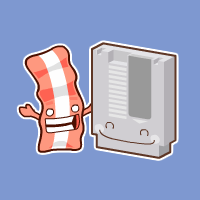

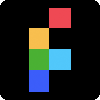
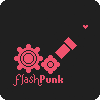
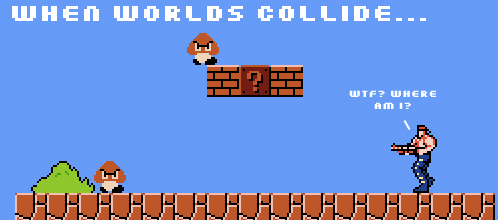
 Many times in my career as a game developer I’ve heard the phrase, “how tough would it be to build our own version of this game…?”. I’ve found myself in this situation for many different reasons. Sometimes it’s driven by a client’s desire to have their own version of a specific game. Sometimes it’s a choice my company has made in order to deliver something of high quality at a low cost to our client. And sometimes I just can’t help but challenge myself to code something neat I saw or put my spin on a game I’ve grown to love.
Many times in my career as a game developer I’ve heard the phrase, “how tough would it be to build our own version of this game…?”. I’ve found myself in this situation for many different reasons. Sometimes it’s driven by a client’s desire to have their own version of a specific game. Sometimes it’s a choice my company has made in order to deliver something of high quality at a low cost to our client. And sometimes I just can’t help but challenge myself to code something neat I saw or put my spin on a game I’ve grown to love.