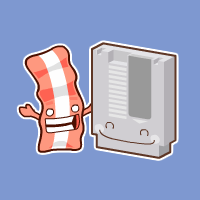I recently made a game for a client that involved a giant sweeping laser of doom (the game had the laser, not the client). Sounds cool, right? Not if the laser happened to touch you while you were busy blowing up robots. Sound even cooler now that you know there were robots? It was. But that’s not what I want to talk about today. What I’d like to cover is the slightly more exciting topic of how to calculate the distance between a point and a line.
I won’t go into the math behind it, not because it’s complicated but because it’s just not that interesting or important to understand. I’ll just give you the code and then talk a little bit about why it might be useful in a game. If you really want to know how the math works, leave a comment or email me and I’ll do a follow up. For now, here’s a simple visualization (download source here):
Once again I’ve built on a handy function written by Keith Hair that finds the point of intersection between two lines. Using his lineIntersectLine() function and my getDistanceFromLine() function you can calculate the distance between a point and a line very easily.
 Why is this useful? I wrote it so that I could determine if the doom laser had overtaken my hero. Since the laser was represented in my code by two points (a line) and I knew the location of the hero (a point) all I had to do was calculate the hero’s proximity to that line. When the hero’s proximity was less than a certain distance >> kill hero. And because this calculation was done mathematically rather than being tied to a hitTestObject() based on the laser’s movieClip1, adjusting the laser’s killzone was as simple as changing one variable.
Why is this useful? I wrote it so that I could determine if the doom laser had overtaken my hero. Since the laser was represented in my code by two points (a line) and I knew the location of the hero (a point) all I had to do was calculate the hero’s proximity to that line. When the hero’s proximity was less than a certain distance >> kill hero. And because this calculation was done mathematically rather than being tied to a hitTestObject() based on the laser’s movieClip1, adjusting the laser’s killzone was as simple as changing one variable.
Here’s another example of how this information might be useful in a game. Suppose your game has a laser cannon which fires in a straight line, as opposed to the sweeping radar motion in my prior example. If you know each enemy’s proximity to the laser you can apply varying damage and effects to each enemy based on that information.
There are plenty of ways you could use this in a game, but I’ll leave that up to your creativity. You can download the source files for the above demo here. Oh and as is often the case with art in or around my site, the bad-ass laser and art in the screen grab above was done by my partner in crime, Ajay Karat of The Devil’s Garage. He and I are working on some games (not for clients) so expect to see some stuff from us in 2010.
- When designing your games you’ll want to keep your visual assets separate from your calculations. Let your calculations dictate what needs to be displayed, not the other way around. Tying calculations to visual assets is usually, if not always, inefficient and inflexible. ↩